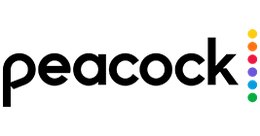Here's an article that says you can save $20 a year with or without ads. I can't tell if it's just for new subscribers or not.

 tvline.com
tvline.com

Is There a Peacock Free Trial? How Much Does Peacock Cost? Plus, More Answers to All Your Peacock Questions!
There is not a Peacock free trial, but here's how to watch Peacock and claim the best active deals, promo codes and more.
 tvline.com
tvline.com