- Joined
- May 18, 2010
- Messages
- 20,237
- Reaction score
- 133,420
Yes, the birthday box is showing up today because there is a birthday.
Yep, it's there.There is a birthday today, Aug 7. Can everyone see it on the home page?
NOTE TO ALL
By request, the "New Posts page" (aka the Home Page) should now be set as the default, meaning when you come to salemspectator.com or click the logo at the top, it should automatically show you the New Posts first.
Please let me know if that's not the case and I'll see what I can do.
Wayne



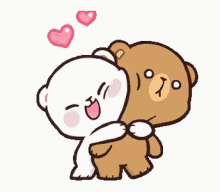
I've never seen any such error. Would it be possible to get a screenshot? What URL are you typing in when you get the error, or rather, what does your bookmark try to go to?it says Salem Spectator error but takes me too right place
I will try to do a screen shot for you. It may not be today--family just leaving. Thanks.I've never seen any such error. Would it be possible to get a screenshot? What URL are you typing in when you get the error, or rather, what does your bookmark try to go to?
Wayne
What? No :blush: icon? For shame.Thanks so much for all the work you do, Wayne
As frustrating as it might be (and I apologize for any frustration), the "autofill" feature is determined by the browser, not our software. It's possible that something updated on your machine or tablet without telling you about it? Maybe a browser version update?I have to type my full user name and password and before it was always "auto fill". Any solution to this?
Wayne....thanks so much.. I will look into the browser update thing as well as trying to be more patient when my tablet is 'calculating' stuff. No need for you to apologize for my frustration!!!As frustrating as it might be (and I apologize for any frustration), the "autofill" feature is determined by the browser, not our software. It's possible that something updated on your machine or tablet without telling you about it? Maybe a browser version update?
I say this because I've experienced the same thing with other sites after Firefox went to version 40 something...
As for tablet usage, the new site uses a "responsive" theme. "Responsive" in this case may be a misnomer, because what it means is that the site layout varies depending on whether you're on a PC (1000 pixel+ wide display) or a tablet (usually a 768 pixel wide display) or cellphone (even lower resolution). In each case, as the page loads, it asks your device for its resolution. The display of the page is then built, on-the-fly for your particular device. Three-columns wide on a PC might become 1-column wide on a phone or tablet.
The reason for this is to keep you from having to scroll left and right to read a message. The tradeoff is a few milliseconds (millionths of a second) for the site to determine the best display for your device. Again though, the login thing is a browser issue. I'll keep looking into it, but it sounds as though your computer/device isn't allowing cookies to be set on your machine (which some browsers are now blanket-considering a no-no), or it's deleting the cookie on its own after a defined time period (or maybe after you close the browser)...
Wayne
As frustrating as it might be (and I apologize for any frustration), the "autofill" feature is determined by the browser, not our software. It's possible that something updated on your machine or tablet without telling you about it? Maybe a browser version update?

